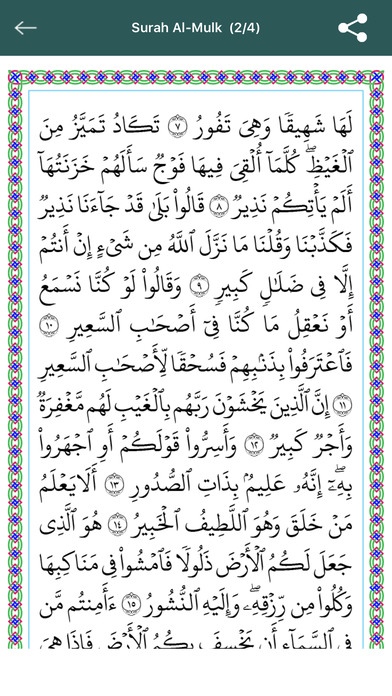Surah Al-Mulk (Arabic) 1.0
Free Version
Publisher Description
Reading Soorat Al-Mulk protects one from the torment of the grave Al-Mulk (Arabic: , "Sovereignty, Kingdom") is the 67th chapter (sura) of the Quran, comprising 30 verses. The sura emphasizes that no individual can impose his will on another; he may only guide and set an example (67:26). The Benefits of Surah al Mulk (67) The Prophet said, There is a surah in the Qur an which is only thirty verses. It defended whoevererecited it , until it puts him into paradise i.e.Surah al Mulk[Fath al Qadir 5/257, Sahihul Jamiea 1/680, Tabrani inAl-Awsat & Ibn Mardawaith] The Prophet said, Surah al Mulk is the protector from the torment of the grave [Sahihul Jamiea 1/680, Hakim 2/498 & Nasai] Jabir (radiAllahu anhu) said it was the custom of the Holy Prophet sallallahu alaihe wasallam not to go to sleep until he had read Tabarakalladhi Biyadihil Mulk and Alif Laam Meem Tanzeel. [Ahmad, Tirmidhi and Darami] Anas (radiAllahu anhu) reported Rasulullah (sallallahu alaiyhi wasalam) as saying, There is a Surah which will plead for its recitertill it causes him to enter paradise (Tabarakalladhi Biyadihil Mulk). [Tabrani]
Requires iOS 7.1 or later. Compatible with iPhone, iPad, and iPod touch.
About Surah Al-Mulk (Arabic)
Surah Al-Mulk (Arabic) is a free app for iOS published in the Reference Tools list of apps, part of Education.
The company that develops Surah Al-Mulk (Arabic) is Muhammad Wahhab Mirxa. The latest version released by its developer is 1.0. This app was rated by 51 users of our site and has an average rating of 3.0.
To install Surah Al-Mulk (Arabic) on your iOS device, just click the green Continue To App button above to start the installation process. The app is listed on our website since 2016-10-04 and was downloaded 2,046 times. We have already checked if the download link is safe, however for your own protection we recommend that you scan the downloaded app with your antivirus. Your antivirus may detect the Surah Al-Mulk (Arabic) as malware if the download link is broken.
How to install Surah Al-Mulk (Arabic) on your iOS device:
- Click on the Continue To App button on our website. This will redirect you to the App Store.
- Once the Surah Al-Mulk (Arabic) is shown in the iTunes listing of your iOS device, you can start its download and installation. Tap on the GET button to the right of the app to start downloading it.
- If you are not logged-in the iOS appstore app, you'll be prompted for your your Apple ID and/or password.
- After Surah Al-Mulk (Arabic) is downloaded, you'll see an INSTALL button to the right. Tap on it to start the actual installation of the iOS app.
- Once installation is finished you can tap on the OPEN button to start it. Its icon will also be added to your device home screen.